Windows only!
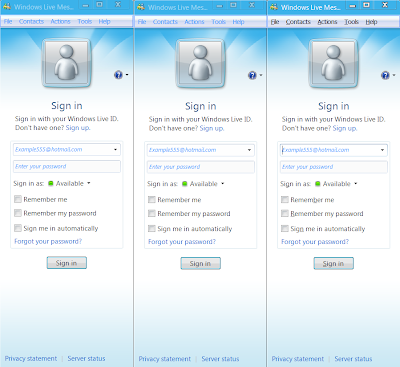
The support for multi-WLM is not enabled by default, but can be easily turned on and enable with registry hack.
- Run Registry Editor (regedit).
- Navigate to the following registry key:
KEY_LOCAL_MACHINE\SOFTWARE\Microsoft\Windows Live\Messenge
For 64-bit (x64) OS, go to following registry branch instead:
HKEY_LOCAL_MACHINE\SOFTWARE\Wow6432Node\Microsoft\Windows Live\Messenger
- In the right pane, right click on any blank space, select New on context menu, and then click on DWORD (32-bit) Value.
- Name the new registry value entry as MultipleInstances.
- Modify the MultipleInstances and set its value data as 1.
- Start as many Windows Live Messenger windows as you want from Start Menu.

No comments:
Post a Comment